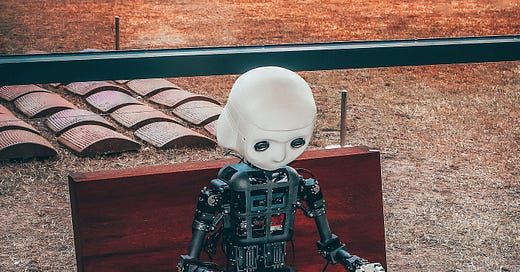Better Online Marketing Tools Series: 1. Quill Bot
Pro and cons of popular Ai supported rewriting tool.
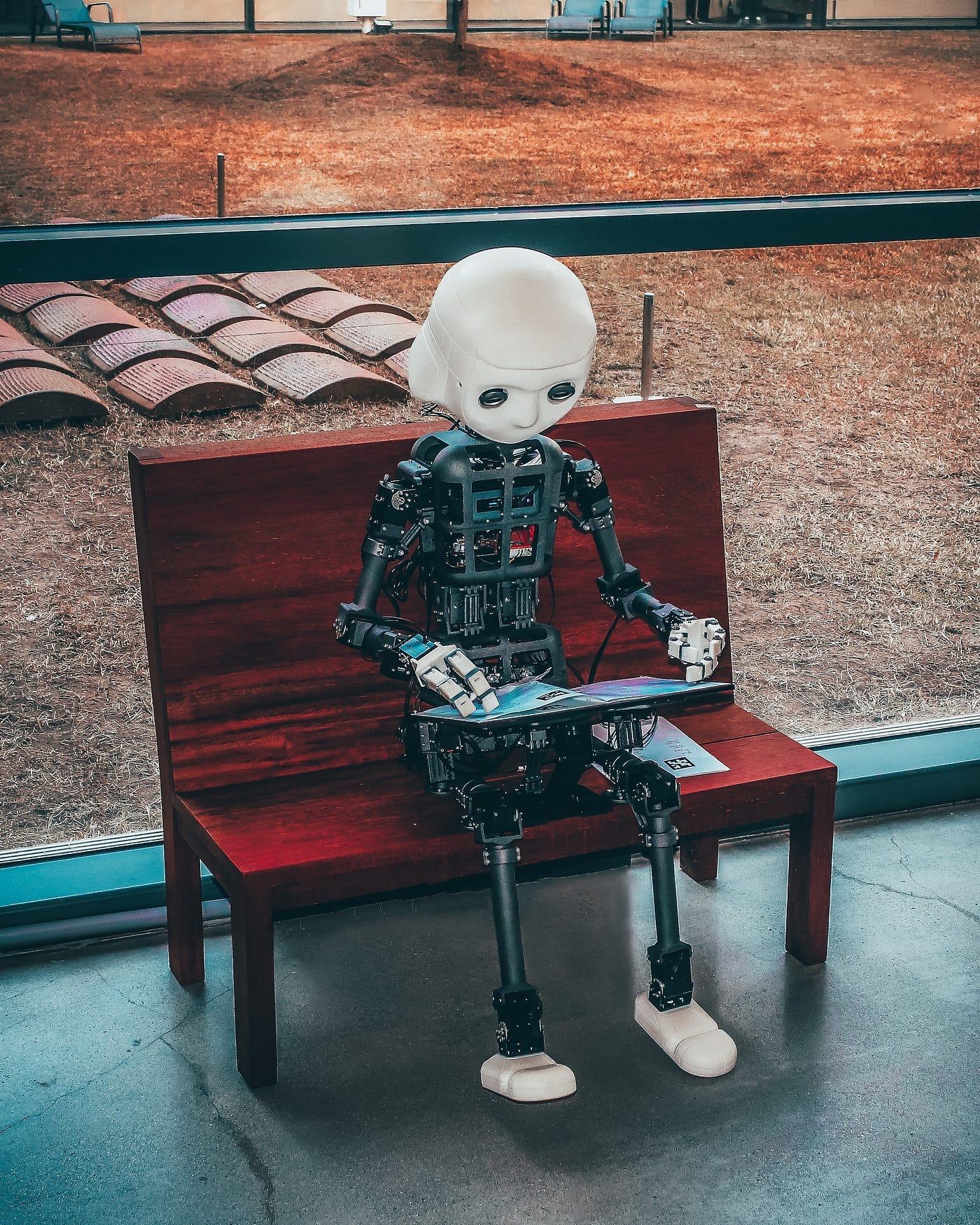
Content writers know how difficult it is to write consistently and keep a high-quality level. That’s why we’re searching for good online tools to help us write better, smarter, faster and error-free.
As a marketer and content writer, I’ve been testing many online writing/rewriting tools to find a good fit for writing and rewriting needs.
I’m starting a series of articles about helpful writing, marketing and project management tools to make your choice easier.
I used QuillBot a long time ago when I did my Masters. It was especially useful to find synonyms, as English is not my first language.
QuillBot started as a paraphrasing tool, and its primary function was to rearrange word order and substitute words.
But it has evolved into a powerful writing tool powered by AI to
Check your grammar
Summarise your writing
Generate citations
Check for plagiarism
Although some criticise it for its lack of punctuality, it became popular as an affordable and feature-rich tool.
According to the QuillBot team, 50 million people use this tool, from students to big corporations.
If you want to try QuillBot, register HERE*. They have a #BlackFriday sale; you can get 40% off annual plans with the code QUILLBOT40.
QuillBot Features
QuillBot has multiple valuable features, and its team constantly work on improvements and adding new tools. Here are the current QuillBot usage options:
Paraphrasing tool
Grammar checker
Plagiarism checker (included in the Premium only)
QuillBot Flow
Citation generator
There are also other features such as QuillBot’s Freeze Words, Integrated Extensions, and Hotkey.
QuillBott Tools overview
The paraphrasing tool
Although paraphrasing is its core functionality, you must use this tool cautiously. AI-powered paraphrasing replaces words in phrases with similar ones with little understanding of the context and total meaning of the sentence.
With paraphrasing on QuillBot, you must be a master editor, as with any other AI writing assistant.
It lacks a deeper understanding of the copy to rephrase correctly, but it is good if you have writer’s block and need a synonym or searching for the correct phrase.
You can get better results using multiple modes in the paraphrasing tool, but the first two modes, standard and fluency, are available on the free plan.
Standard
Fluency
Formal
Simple
Creative
Shorten
Expand
Your experience with the paraphrasing tool is limited in the free version and only provides the following:
700 characters maximum for paraphrasing
One can only process two sentences at once.
Three levels of possible synonyms
Two writing styles
One freeze phrase or Word
Available in Chrome and Word extension
The Grammar Checker
It’s handy to have a grammar checker in the paraphrasing tool. QuillBot checker has grammar checking and sentence suggestions.
Both work fine.
I use Grammarly primarily out of habit, but when cross-checking on QuillBot and Grammarly, I didn’t notice any substantial difference. However, it seems Grammarly works better for improving your overall style.
Citation Generating Tool
This feature is handy for academic writing, especially for students needing help with proper citation and citation formats.
QuillBot supports complete and in-text citations in APA, MLA, and Chicago styles.
Many free tools do the same, so this functionality is not the reason to buy Premium.
Plagiarism checker
The plagiarism checker is a relatively new feature, and it’s available on the Premium plan only.
But, even with that plan, you have just 20 pages per month, which is not enough even for the students, let alone professional content writers.
QuillBot Summariser
One of the most exciting features is the summariser. I started using it before AI madness began, and we didn’t have many AI tools available.
QuillBot is good at summarising key points and findings from longer copies, but the free version is limited to 1200 words. But even with the Premium option, you can’t summarise the document if it contains more than 6000 words.
I especially like the “key sentences” feature for TL’DR (popular — “too long, didn’t read” abbreviation) bullet point summarising, as it gives a short and clear summary.
QuillBot’s AI QuillBot Flow
This feature should represent the QuillBot powerhouse: almost all functions are in one-in-one handy co-writer dashboards.
The research tab option is also excellent, allowing you to search topics on the web quickly, and it will summarise them for you in the digest.
Price
As mentioned, QuillBot has two options: Free and Premium. Premium costs $31 AUD for monthly payments and $13 AUD for the most affordable yearly subscription.
QuillBot is not the cheapest AI-based writing tool; some are affordable and, unlike QuillBot, have integrated Chat GPT.
On the other hand, some other tools, like Grammarly, have similar costs but fewer features. Other tools, such as Word Tune, are more expensive.
Pros
The free option is packed with value — you can do so much without paying anything.
Clear and logical, user-friendly interface.
AI powers its paraphrasing and will further improve machine learning in the future.
You can use it in the browser, with the Google Chrome add-on and Google Doc add-on, and in Word.
Powerful features in the paid version.
Cons
They don’t have a free trial of freemium, so users can’t see all platform features unless they buy the product.
Even with the Premium, words are limited in most functions, which is frustrating.
You still need to analyse everything manually and ensure paraphrasing is logical and fits the context.
If you want to try QuillBot, register HERE*. They have a #BlackFriday sale; you can get 40% off annual plans with the code QUILLBOT40.
Ideal Audience
QuillBot is ideally suited for students and those who write academically. Due to its word limitations, it’s not the best for very productive writers, even in the paid option.
Is QuillBot Worth Using?
According to customer reviews, some people love it, and some are unhappy with QuillBot (the overall rating on Trustpilot is 3.6 and 4.6 on Capterra). Freemium or a 7-day trial would help people try all options, and I am optimistic that would decrease the number of unhappy customers.
QuillBot offers a practical and relatively affordable solution. It isn’t as advanced as some other AI software yet, and you need to consider its strengths and limitations.
Overall, the paid version provides a good level of value for the price.
Ai tools like this can’t replace your writing, creativity and ideas. But they can help you write faster, correct mistakes, or repurpose your content without much headache.
Want more helpful pros and cons insights about marketing tools?
If you want to try QuillBot, register HERE*. They have a #BlackFriday sale; you can get 40% off annual plans with the code QUILLBOT40.
p.s. Some of these links are affiliate (I’ll get a small commission if you decide to register)